Step 1: Go to tokeninsight.com
Step 2: Sign up or Log in
If you do not have a TokenInsight account yet, click Sign up on the top-right corner of the website.
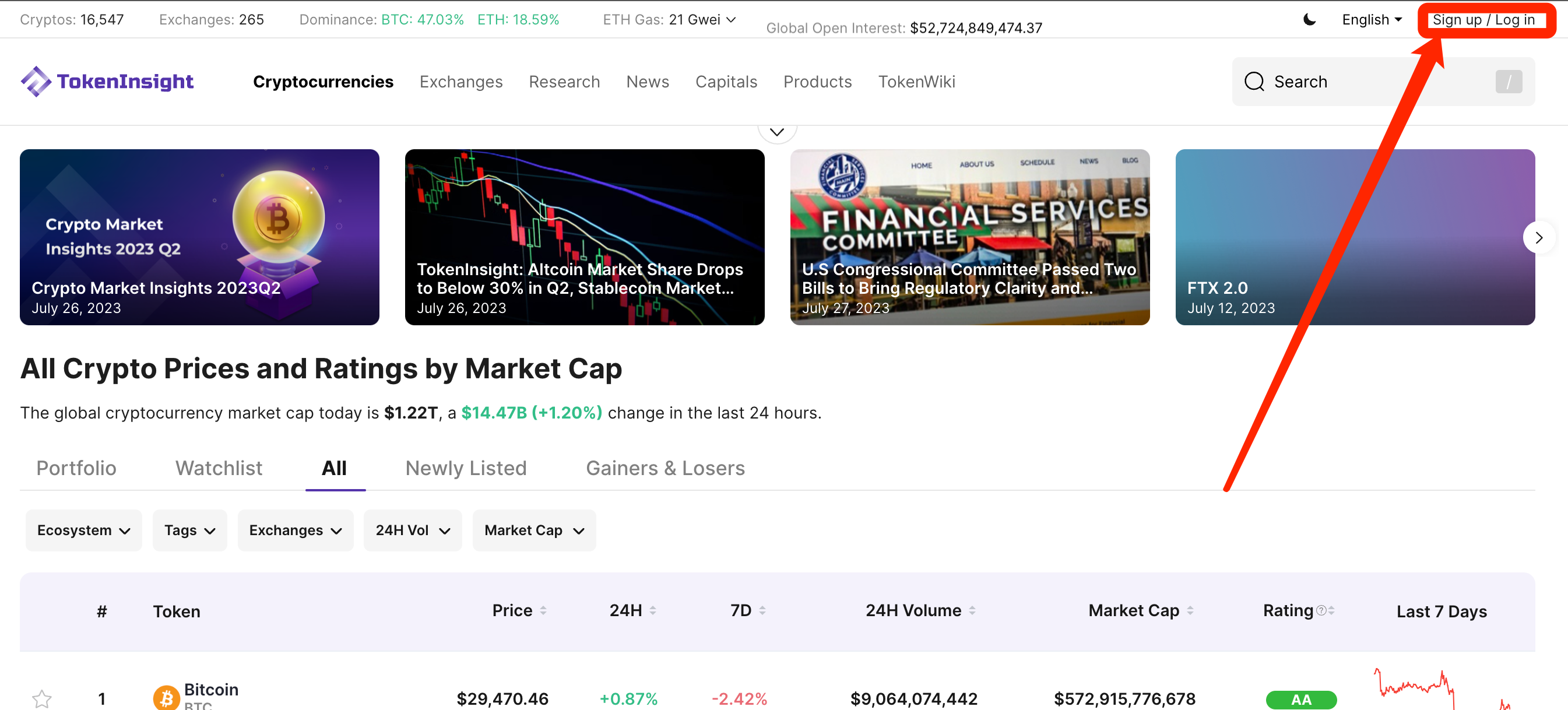
Sign up for your account and verify it with the code you received in your email address.
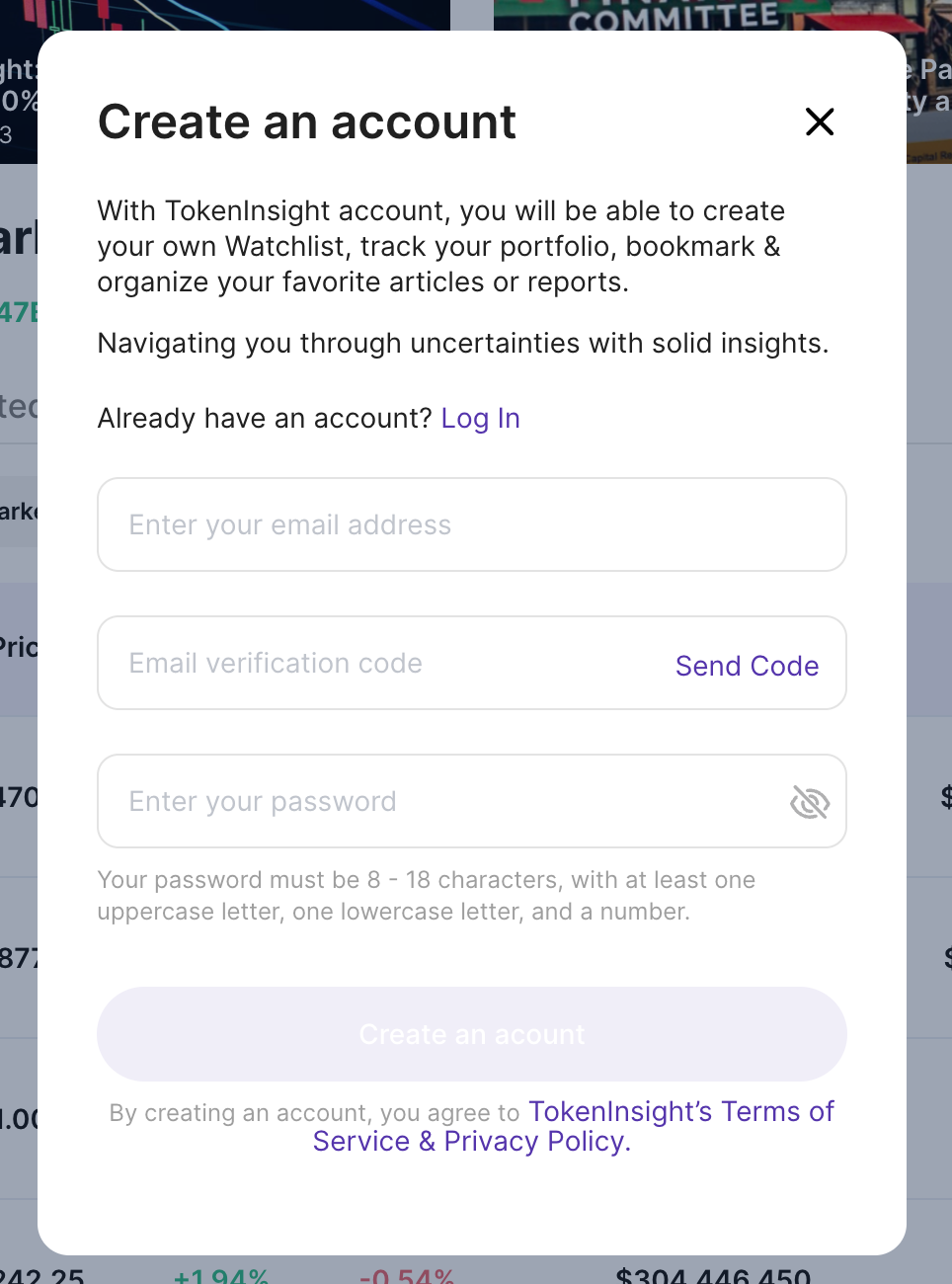
Log in with the email address that you used.
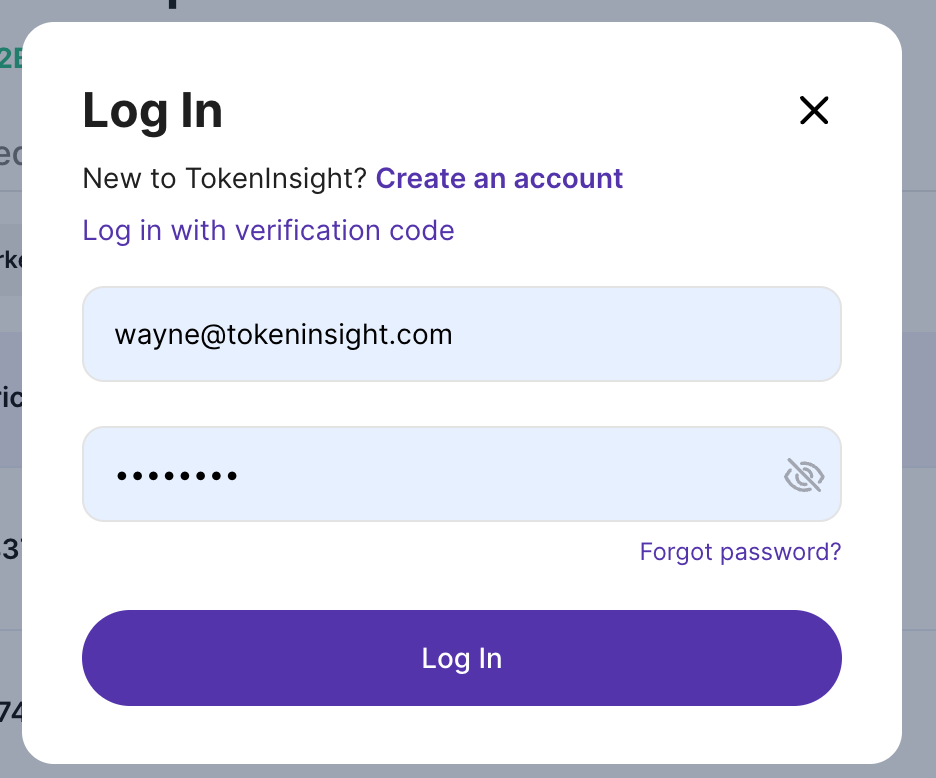
Step 3: Go to your personal center
Click your profile pic or your email on the top-right corner and it will lead you to your personal center.
Alternatively, you can click API Key in the pop-up window
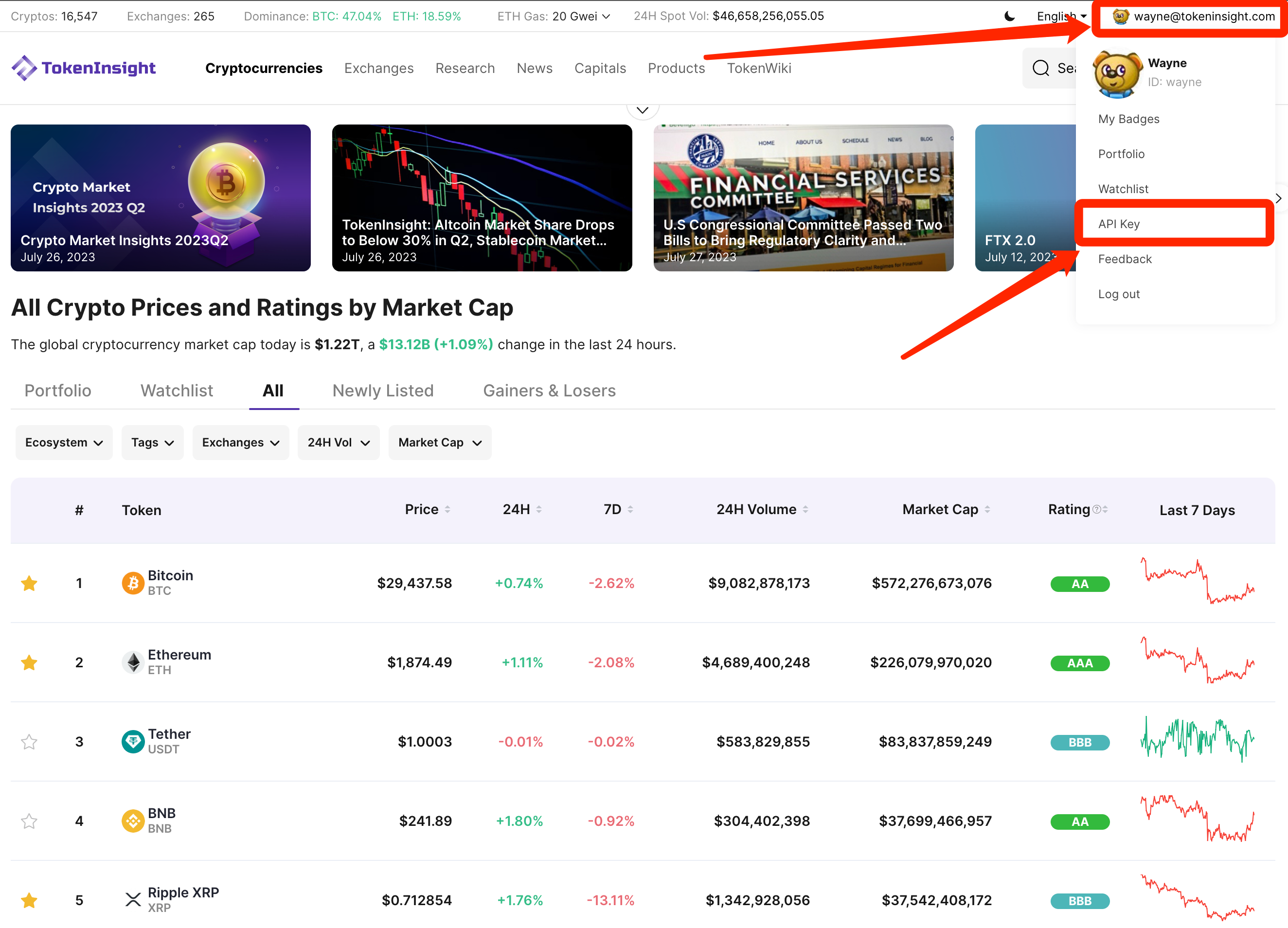
Step 4 Find your API Key
After entering your personal center, you will be able to find your API Key very easily. It is right there.
You can check your API credits usage and your request history below your API Key as well.
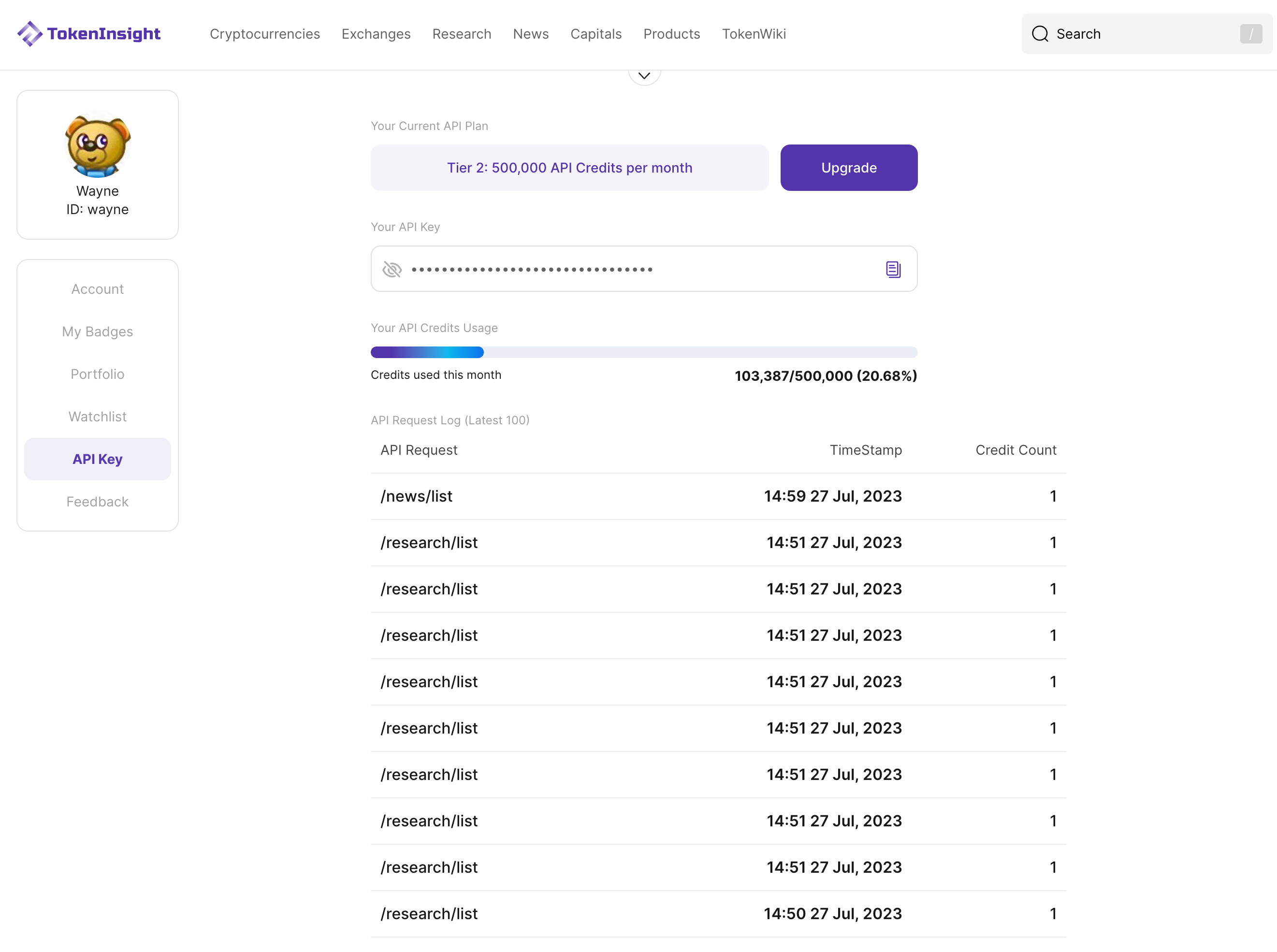
Still, need help? Shot us an email via [email protected]
Happy reading 😊😊😊
and try it for free.